The Value of Re-Marketing Advertisements and How to Use Them Effectively
ARTICLE SUMMARY
Marketers need to get in front of prospective customers (or clients) repeatedly. “Re-marketing” is a great tool for generating multiple impressions, website visits, and leads/sales. Unfortunately, re-marketing is done incorrectly and ends up annoying consumers. This article offers an introduction for neophytes, as well as best practices for more seasoned marketers.
Estimated read time = 5 mins
Businesses and non-profits are often surprised to learn that up to 99 out of 100 website visitors – yes, 99% of all website traffic – are not ready to buy a product, become a lead, or make a donation.
It makes complete sense. If we think about it, most of us (the 99%) visit company websites to:
- Learn about what a company does or offers in general
- View job opportunities
- Check a return policy
- Educate ourselves about product or service features
- Read the organization’s latest news
The remaining 1% of us actually make an online purchase, fill out a contact form for more information, make a phone call, or get an address for the nearest store location.
Businesses offering high-cost services or products have an even bigger challenge. Examples include companies selling enterprise CRM software (e.g. Salesforce), 529 savings plans, cars, diamond rings, or even a timeshare property. These big-ticket items require careful consideration and will likely involve several people in the purchase decision.
The point is marketers need to generate repeated exposure with the same consumers before they can expect a sale or lead. Thankfully, today’s marketers have more opportunities to get in front of consumers again and again. One such opportunity is re-marketing. Re-marketing (sometimes called re-targeting) is any form of advertising that is presented or “served” to prior visitors of your business’ or organization’s website.
Remember the pair of shoes you didn’t buy on Zappos, but somehow you saw them again in your Facebook feed or on CNN.com? That was re-marketing. Or that Wayfair dining room set you viewed, and now see on every website you visit? Re-marketing again. Remarketing ads can appear on most websites. In fact, the Google advertising network, which powers Google’s re-marketing ads, can reach 92% of all Internet users in the United States.
Amazon is one of the worst offenders. Here’s an Amazon re-marketing ad served on the New York Times for mobile:
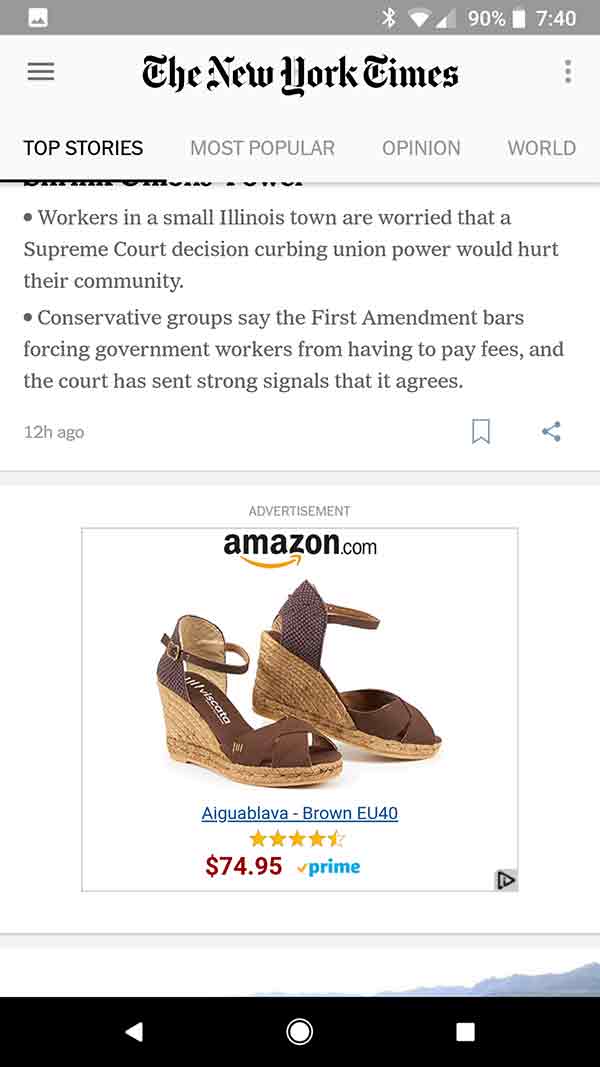
PRIMARY BENEFITS OF RE-MARKETING
- A chance to make a second, third or fourth impression
- The opportunity to cross-sell or up-sell existing customers
- Low cost ($2 cost per click or < $10 cost per 1,000 impressions)
EFFECTIVENESS OF RE-MARKETING
When done right, re-marketing ads can easily double your website’s conversion rate. Our clients have seen re-marketing ads yield conversion rates ranging from 1.5% up to 7%. (So roughly two to seven of every 100 website visitors.
POPULAR RE-MARKETING OPTIONS
Most major media companies provide some form of re-marketing. One of the earliest providers was Google, which offers re-marketing via its Google Display Network (banner ads) as well as text ads in Google searches, called Re-marketing Lists for Search Ads.
Other popular re-marketing providers include Bing, Facebook (via Custom Audiences), Instagram (via Dynamic Ads), LinkedIn (via Matched Audiences), Twitter (via Tailored Audiences), and YouTube (a Google company). Don’t be intimidated by the lingo … they’re all different names for the same thing, re-marketing.
There are also programmatic brokers that can power your re-marketing ads across hundreds of ad exchanges (translation: thousands of websites) with specific targeting controls and reporting capabilities, including AdRoll, Centro, ExactDrive and Retargeter to name a few.
HOW IT WORKS
Re-marketing is mostly powered by “cookies”. We won’t go in-depth into how it technically works because re-marketing has been covered very well by other sources, such as this explanation from AdRoll or this one from Re-targeter. Instead, we’ll focus on how to setup re-marketing, using popular ad platforms. The setup is slightly different for each, but the general approach is the same:
- Code installation: Install a tracking code to your website (or specific pages)
- Audience creation: Identify the specific webpage for cookie-ing
- Ad launch: Setup an ad campaign using your re-marketing audience
Code installation involves having your webmaster install a small piece of javascript code on every page of your website, usually placed in the “head” section. This process must be repeated for each advertising platform.[/vc_column_text][/vc_column]
![]()
After code installation, you then need to create a re-marketing “audience”. This is usually done by identifying your website as shown in the example below. This example setup would in effect re-market all prior website visitors, regardless of the page(s) or products they viewed. For this example, we setup an audience for a fictional law firm.
How this looks on LinkedIn:
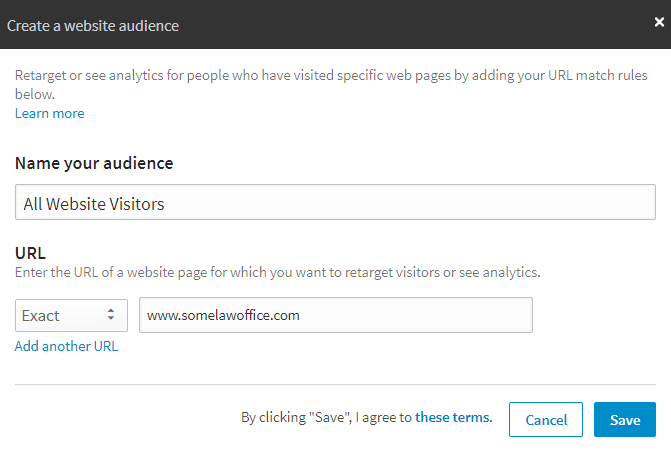
Pro tip: We prefer using Google Tag Manager, which enables us to setup and activate multiple re-marketing codes at once.
RE-MARKETING BEST PRACTICES
Some of our clients get concerned with the “creep factor”. They don’t want potential customers feeling as though they’re being followed around the internet. But the bigger concern is annoying consumers.
Here are four key ways to prevent this:
- Segment the advertising (don’t re-target all visitors)
- Deactivate the ad once someone makes a purchase on your website
- Limit the number of times (frequency) the same person sees your ad
- Offer something of value (e.g. discounts, free shipping, free content, etc.)
Segmentation
Re-marketing advertisements should be segmented and not be the same ad presented to all website visitors. This increases relevance and relevance increases the likelihood of a sale. Here are several ways you should segment your re-marketing ads:
- Webpages visited (e.g. specific products viewed)
- Purchase history (for sites with logins and customer info)
- Actions taken (e.g. product purchases, video views, PDF downloads, etc.)
Here’s an example of how to segment by webpages on Facebook:
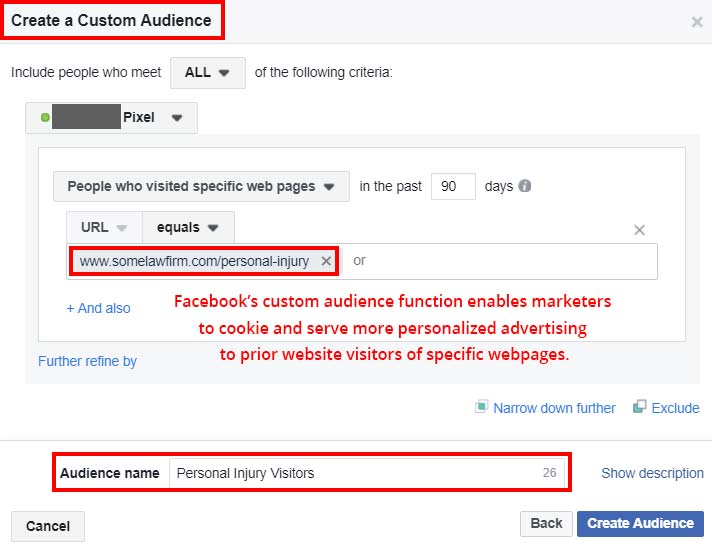
Deactivate upon Purchase
This is a no brainer. When someone makes a purchase, they should STOP seeing your re-marketing banner. Unfortunately, this doesn’t happen enough. We may still see that ad over and over again even after we bought the product. Don’t make the same mistake. Here’s how you’d do this using that same Facebook example:
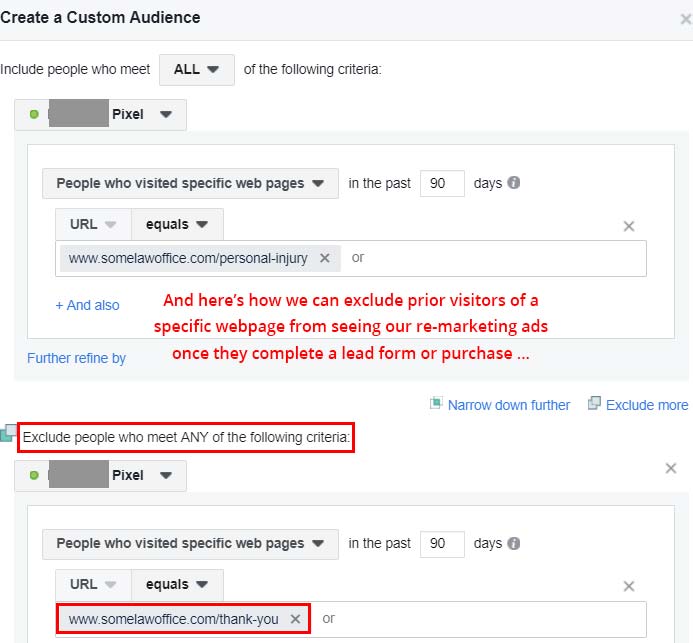
Frequency Capping
What if the consumer made their purchase in-store and not online? This is a loophole of deactivation. That’s why controlling ad frequency is so important. Most (if not all) re-marketing platforms allows advertisers to limit the number of times an ad is served to each user. Here are three examples … (in order, from the top) Google, Facebook and Exact Drive, a programmatic broker platform:
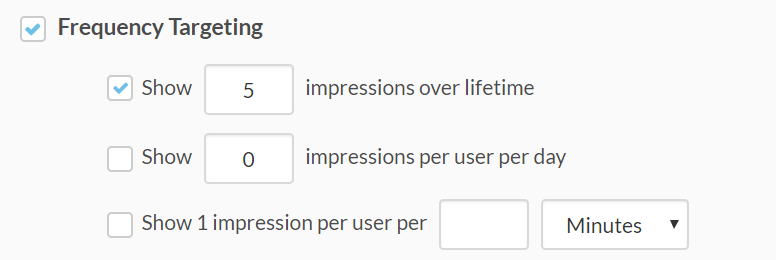
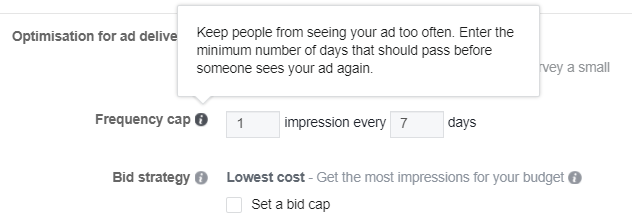
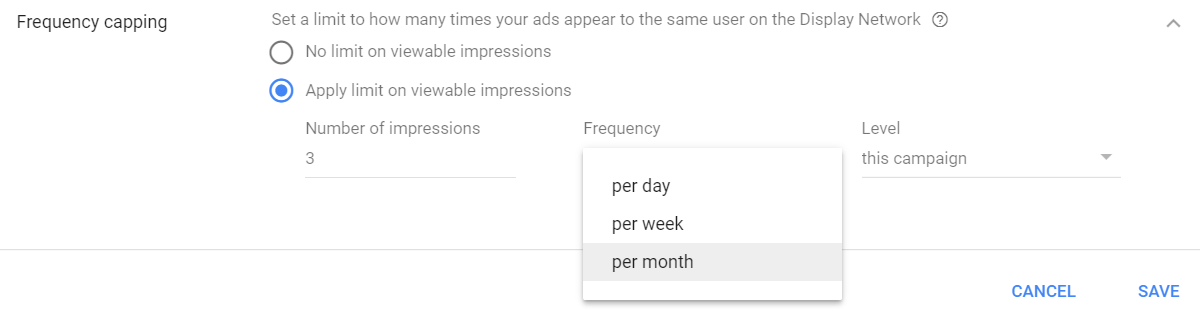
Is there an ideal frequency? It all depends on the product or service being promoted. As a general rule, it’s good to shoot for 3 to 5 “viewable” impressions. It’s enough to get your ad noticed, but low enough to minimize annoying your target audience.
Make an Offer
Make ‘em an offer they can’t refuse. It’s hard to get annoyed with an ad that’s offering free shipping plus 10% off the specific item you considered buying. For businesses that provide services, offer them free advice (e.g. “download our free guide”), a free trial, or waive a service fee. Bottom line: Give folks a reason to come back to your website and give you another look.
There’s truly no reason for trepidation when it comes to re-marketing, IF these factors are controlled. Happy re-marketing!





